A thumbnail image for your post comes here.
We prefer image file-format to be .png (portable network graphic). Please, name your thumbnail image file as thumbnail.png.
Title of your post
Following guidelines may be useful while choosing the Title of the post;
- Title should be direct in highlighting the essence of the content in your post.
- It should be concise.
- Use of technical terms and jargons can be minimized to reach a broader readership.
A Section Heading
If you are already aware about Atom text editor then you can skip to next section. But in case you are new to using Atom (or even hearing the name of the text editor for the first time), this is the section that will get you started.
A Sub-section Heading
Simply put, Atom is a text editor that we will be using as a tool to write and publish the articles on the experimentalist.
A Sub-subsection Heading
Why Atom
The posts will be displayed as webpages on the experimentalist website. To publish webpages we need to prepare something called Markdown file. It is basically a text file but with tags and syntax that take care of the formatting when the a webpage is rendered from the markdown file. Text editors like Atom make it convenient to write the article or post in a markdown file. There are several Text editor options available. We have chosen Atom because it is open source, free and easy to use.
Installing Atom
It will take 5 mins to install and get the Atom firing. If you go to Download Atom, you will see the download button as shown below.
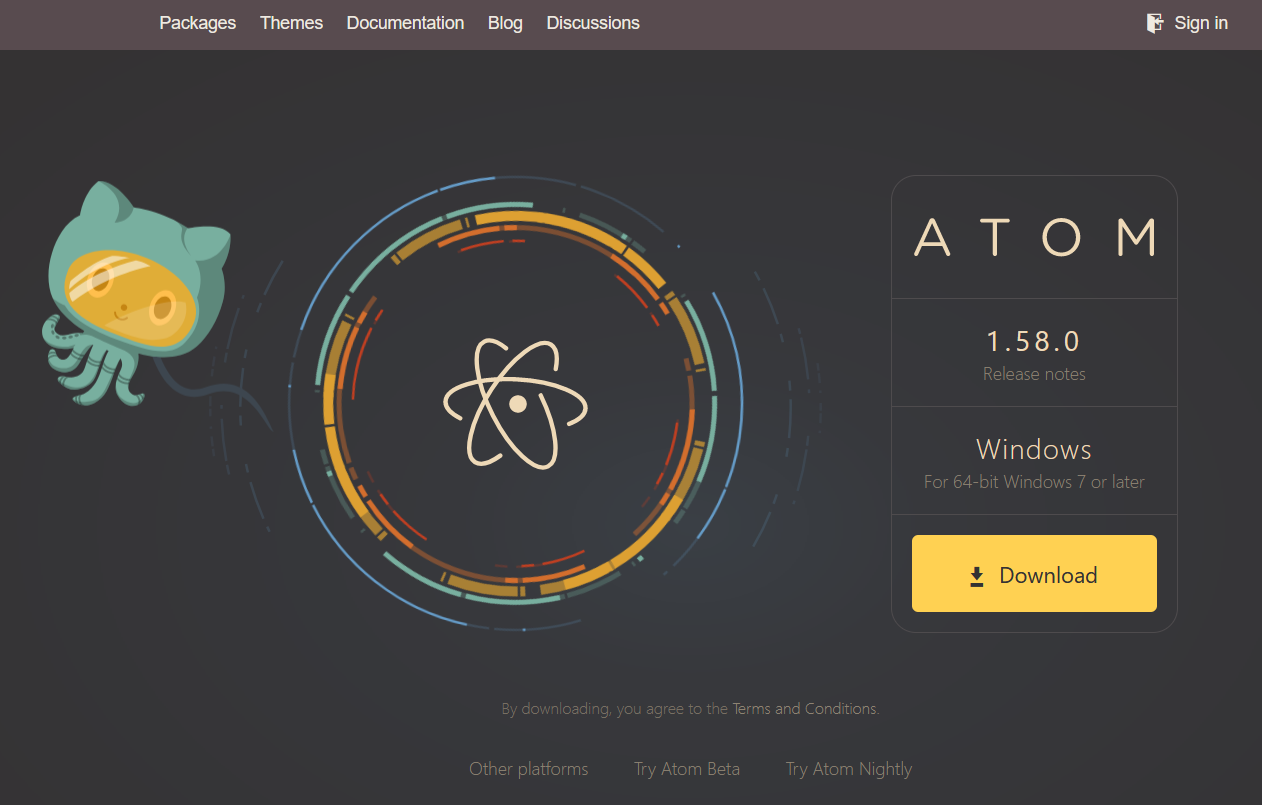
The file will be downloaded to your downloads folder according to your platform. For example if your system is 64 bit, the downloaded file would be AtomSetup-x64.exe. You can double click on the file to install Atom. After it is installed, a shortcut will be created on desktop and start menu. That’s all! Now you are ready to get going with Atom!
When Atom is launched for the first time, the screen that you will see would be similar to the following.

Uploading post
Foldername: authorname-YYYYMMDD post.md figure1.png figure2.png
portal link for uploading the zipped folder
Contact Information
For any questions or concerns regarding the privacy policy, please contact us here.
